
Meraki Licenses: How to choose the best model?
Whether you are a Cisco Meraki veteran or an absolute newbie, understanding how their licensing models work can certainly be a bit confusing. The goal of this guide is to simplify the two main licensing models (Co-termination and Per-Device Licensing) and underline their key differences, so you have the knowledge you need to decide what works best for you.
We’ve included a few key tips at the end of the article that anyone who’s working with Meraki should definitely be familiar with.
What is a Cisco Meraki License?
After you purchase your Cisco Meraki hardware, you’ll need Licenses to run them on the Cloud. These licenses are generally available for 1, 3 or 5 years. If you’ve just purchased Cisco Meraki devices for your company, the 5-year licenses are recommended as the devices are meant to have a life beyond that, so the discounts you get could reduce the cost of your infrastructure greatly over the course of this period.
Do I need a Cisco Meraki License?
Yes, you do. Cisco Meraki devices do not function without active licenses, so purchasing and renewing licenses is mandatory for a fully functioning network.
How does Cisco Meraki Licensing work?
The key thing to know is that there are two different types of licensing models for Cisco Meraki devices. Both of these models work for all device and network types, so deciding which one to go with will be more of a strategic decision. We’ll explain both models below and provide you with all the knowledge you need to make that decision.
What is Cisco Meraki Per-Device Licensing (PDL)?
This one is quite simple in theory. You purchase a license for a device, when the license expires for that specific device, you renew it and so forth. One license is attached to one device. This does seem rudimentary, but in cases of staged deployments, mergers and acquisitions or really any reason for why your company didn’t buy or activate licenses on the same day, this can become quite difficult from a management perspective. If you’ve got a thousand devices with different license expiration dates, that sounds like it could be an administrative nightmare for procurement. Solutions like Boundless Licensing make the management of Per-Device Licenses more efficiently.
This model does offer a ton of flexibility though, as you can remove licenses for unused devices freely and move them around between devices.
Here’s what the dashboard for PDL looks like:
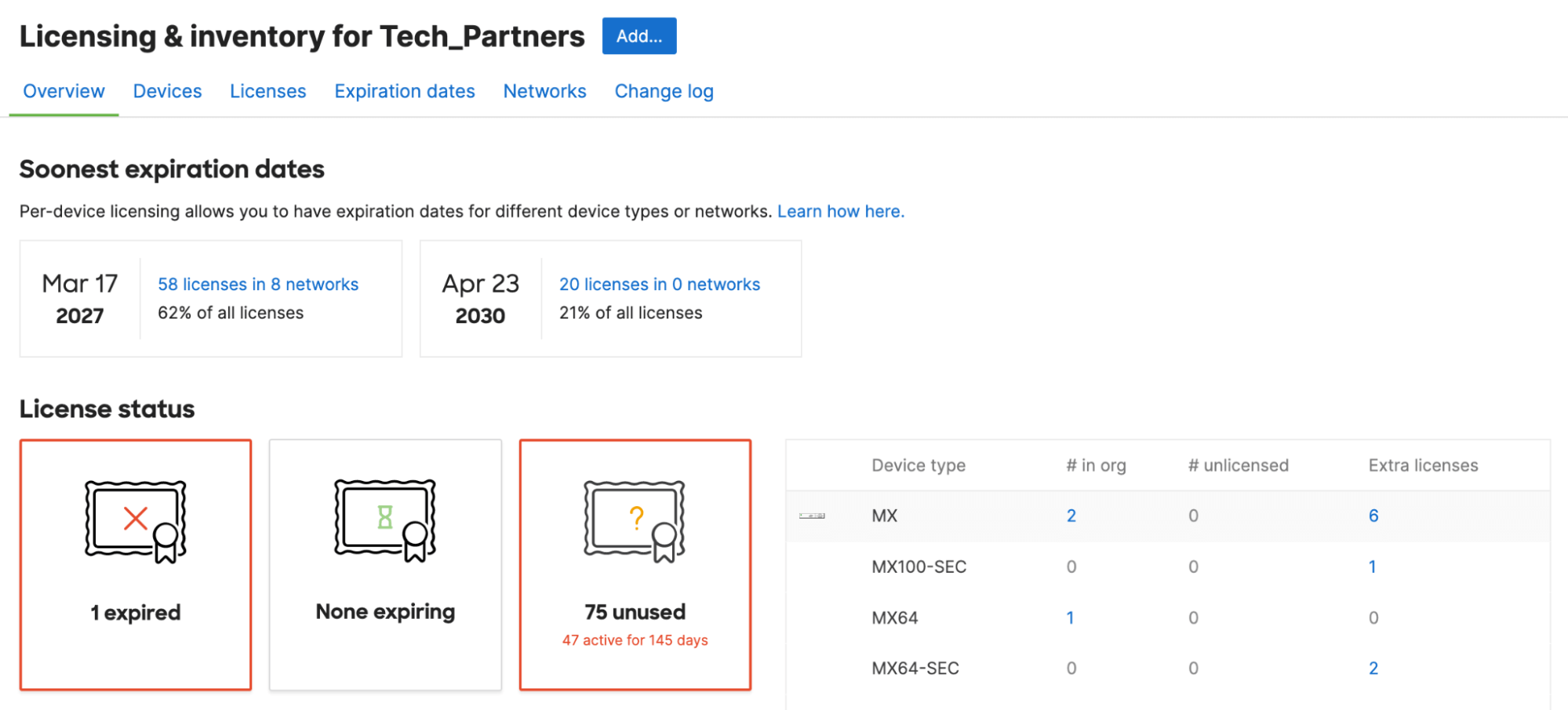
What is Cisco Meraki Cotermination Licensing (Co-term)?
This is the classic method for Meraki licensing, and new Meraki organizations are automatically set to be on Co-term. In this scenario, you have only one expiration date for your entire organization, hence the term “Co-termination”. This expiration date is calculated based on the weighted average of licenses activated in your dashboard. You can view this video to learn more about how the license expiration date is precisely calculated. Simply put, this calculation is a function of how many active devices and licenses you have in your organization. Adding new licenses will extend this date forward.
Below is the dashboard view for the Co-termination licensing model. As you might see, it’s a lot simpler than the one for Per-device licensing. This is because there aren’t as many elements to manage in a Co-term situation.
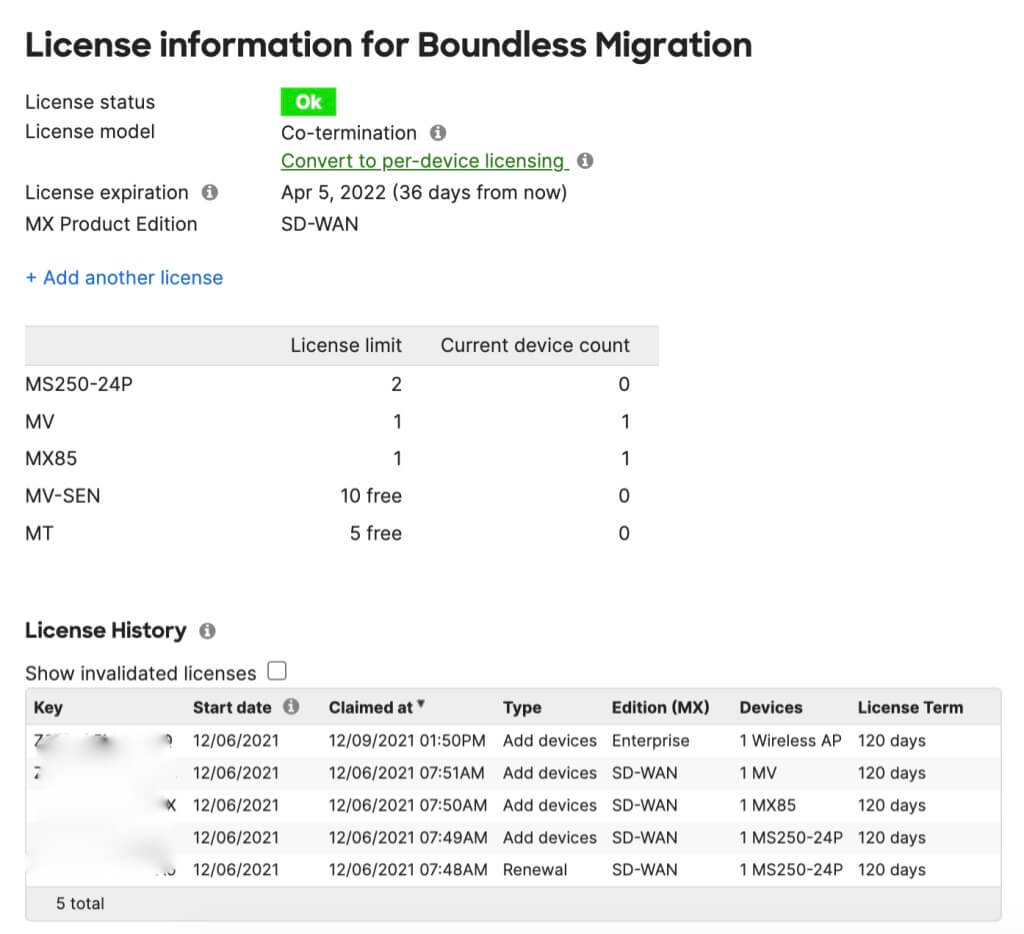
What Meraki License type is best for me?
Let’s highlight the key differences between the two models before we make a decision.
In the case of PDL, since each device has its own expiration date, you retain a lot more flexibility in how you manage your infrastructure. Whereas for Co-term, all your devices share the same date, meaning a license compliance issue at any level would result in your entire organization going down rather than just the relevant devices.
So PDL is flexible but slightly harder to manage, whereas Co-term is easier to manage but not as flexible. Weighing what is important for your company between these two elements is really the deciding factor for which you should go with. A winning factor for me is the fact that there are quite a few APIs available on managing PDL, whereas there are next to none for Co-term. The fact that some features like Meraki wireless + Umbrella are only available with PDL furthers this case.
Per-device licensing offers a lot more and as the newer model type, is the way to go if you feel you can manage it. There are certainly some cases, such as set and forget networks or using the MSP portal to manage many organizations where Co-term makes more sense as juggling different individual end dates within many organizations can become a mess.
How to choose the right License for a Meraki Hardware?
The most important thing to know is that there are different licenses for different devices, but also different licenses for the same device. Of course the different product lines have different licenses, but even within those there is a level of granularity. For example an MX64 License will not work with an MX64W. Therefore it’s essential that you know exactly which devices you have before placing an order.
There’s also different license editions that offer different features. For example, the Advanced Security License for the MX devices brings in a whole new host of security features such as Content Filtering and Malware Protection. They do however come at a premium in comparison to the Enterprise licenses. The SD-WAN+ model essentially extends this to include Meraki Insight licensing as well. For a complete view on the different features offered within each license edition check out the Meraki Licensing Documentation.
How can I Purchase or Renew a Meraki License?
Cisco Meraki Licenses, just like Meraki devices, have to be purchased through a licensed distributor. If you are reading this article you’ve probably been in touch with a partner that can connect you to one. Whether it’s for an initial purchase or a renewal, the general process still remains the same. The distributor has to place the order with Meraki, where it is processed and returned with an order number. This order number contains the information about the License keys that are needed to activate the licenses in your organization.
You can also purchase licenses only directly from online distributors, which makes the entire process of ordering and obtaining licenses much easier. The process however can be quite cumbersome as it requires internal communication between engineers, managers and procurement personnel.
An easier way to go about ordering and managing your licenses is to use a management tool like Boundless Licensing. This software allows you to place license orders fast and easily, reducing the risk of incorrect orders and returns as it connect with the Cisco Meraki API to ensure the correct licenses are ordered. Licenses are fulfilled directly by Rhino Networks, so you never have to worry about multiple lines of communication.
Things to Know when Managing Meraki Licenses
There’s a few more important things to know about licensing that I’ll try to outline here.
What happens when Cisco Meraki license expires? (30-day Grace Period)
First of all, it’s worth noting that there is a Grace period of 30 days after licenses expire, where your networks will keep functioning despite there not being an active and valid license. This doesn’t come for free though, as the days used during the grace period are adjusted for once you add new licenses.
After the 30 days, your networks will no longer be active. The devices will still appear on your dashboard and your configurations will be retained, but these devices will no longer have access to the internet and essentially be useless.
How do I convert from Co-term to Per-device licensing in Meraki? (or vice versa)
The next thing to note is that you cannot freely change between the two models. A switch is only possible from Co-term to PDL and not in the opposite direction. This can be easily done in the licensing section of your Meraki Dashboard. Once you switch over from Co-term to PDL, that change is permanent. Since all organizations start on Co-term automatically, you really only ever have one chance to change, so choose wisely.
How can I remove a license from a Meraki device?
There may be scenarios where a license was applied to the wrong organization, or to the wrong device. This calls for a removal, which isn’t always straightforward. For the first 7 days, Meraki licenses can easily be removed from organizations using the Undo License Claim Tool. Beyond that, you’ll need to call Meraki Support to revert your claim. To do so, ensure you are an administrator on the organization and have your license and support keys on hand.
Are Meraki licenses transferable?
It is possible to move licenses between different organizations. This is available via the Meraki API for PDL. It can also be accomplished by calling Meraki Support in the case of Co-term.
Conclusion
Although Meraki Licensing can seem a bit daunting at first, it is not complicated to understand once you get the hang of it. Meraki sends alerts in the days leading up to your license expiration, so that, along with the grace period, means you should have plenty of time to plan ahead of time. Nonetheless, try not to leave it to the last minute to avoid having your networks go down!
It’s important to set up a clear internal process for how license renewals are managed, as it can take a few days between the order being placed to the distributor and eventually being entered into the dashboard. This is really the most difficult part as many different parties can be involved in the ordering process. To simplify this as much as possible, Boundless Digital and Rhino Networks partnered up to combine a total of 15+ years working with Cisco Meraki to create Boundless Licensing. This tool allows you to view all your license expiration dates across many organizations far more effectively than the Meraki dashboard.
Furthermore, the entire ordering process is streamlined as you never have to worry about mishandling expiration dates, creating the correct orders or calculating license costs. The tool does everything for you! If you want to try the solution, sign up to the 90-day free trial.














