Please follow the steps below for claiming your Meraki dashboard license to an existing dashboard account. If you have not yet purchased your renewal license and need help identifying which licenses you will need to purchase, view our how-to guide for determining the correct Cisco Meraki license.
The instructions on this page are for dashboards utilizing the default "co-termination" licensing model. If you have converted to the optional "Per Device Licensing" model, please view the instructions linked at the bottom of this page for additional information and video tutorial.
How to Claim Meraki License - License Renewal
Once logged into your Meraki dashboard > Hover over the Organization tab on the left > Click on “License Info” > Click on “Add another license” > From the “Operation” drop down select “Renew my dashboard license” > enter your new license key (ex. ####-####-####) > click “Add license” > review the information presented on the preview page for accuracy > Confirm the new expiration date in the required field > Click "Add License" to complete the claiming process (if the "Add License" button is greyed out in the final step, please confirm that you have entered the new expiration date in the required field above it).
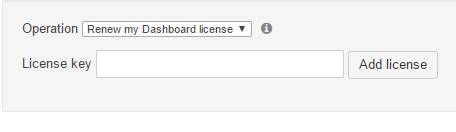
Claim your Meraki license - License additional devices
Once logged into your Meraki dashboard > Hover over the Organization tab on the left > Click on “License Info” > Click on “Add another license” > From the “Operation” drop down select “License more devices” > enter your new license key (ex. ####-####-####) > click “Add license” > review the information presented on the preview page for accuracy > Confirm the new expiration date in the required field > Click "Add License" to complete the claiming process (if the "Add License" button is greyed out in the final step, please confirm that you have entered the new expiration date in the required field above it).
(these instructions are for adding new/additional licenses, if renewing existing licenses please select “Renew my dashboard license”)
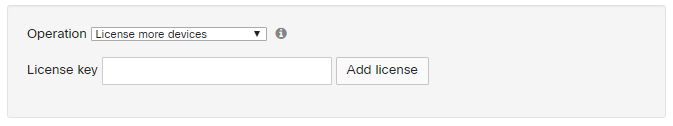
For additional information and policies regarding Meraki dashboard licenses using the default co-termination licensing model, please view their Co-Termination Licensing Overview page here: https://documentation.meraki.com/General_Administration/Licensing/Meraki_Co-Termination_Licensing_Overview
For additional information about Meraki's optional "Per Device Licensing" model, please view their Per-Device Licensing Overview here: https://documentation.meraki.com/General_Administration/Licensing/Meraki_Per-Device_Licensing_Overview









